Frequently Asked Questions
Purchase Questions
Game Questions
Technical
*When contacting support, please always remember to include your Army Code*
Purchase Questions
- What are Favor Points?
- How do I purchase Favor Points?
- What payment methods are supported?
- Can I use and iTunes gift card with Underworld Empire?
- Where can I see my Favor Points?
- What does this error message mean when I try to purchase Favor Points?
- I have just purchased Favor Points but they never came through. What do I do now?
- I do not want favor points credited to my account, I would like a full monetary refund. How do I do this?
- What should I know when contacting Underworld Empire Support for a billing issue?
- Did not get Promotion? Not seeing promotion?
- I crashed while using a scratcher, where is my reward?
- Where are my scratchers? I can not see them in my profile.
- Common Error Messages and Explanations
Game Questions
- Why hasn’t my Underboss Seat unlocked?
- Why can I not see a Diamond in the tech lab?
- Why are my lieutenants not showing in the combine list?
- My class is not gaining experience points. What is going on?
- Why am I being hit by a higher level player?
- Why can I not beat this player?
- This player is harassing me. What can I do?
- How do I get more Class Coins?
- I did X amount of damage to a boss and didn’t get what I expected?
Technical
- What are the system requirements?
- My game is crashing, what can I do?
- Can I turn off notifications?
- I jailbroke my device, can you still help me?
- I can not see images. How can I fix this?
- I lost my account. How can I get it back?
- How do I bind and retrieve a character using my email?
*When contacting support, please always remember to include your Army Code*
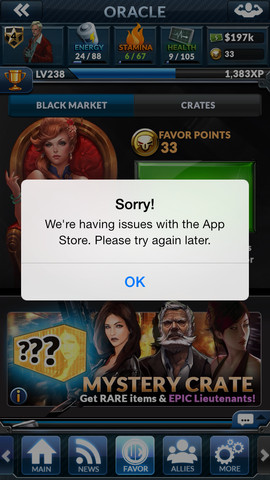
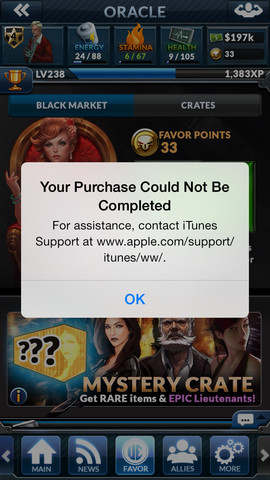
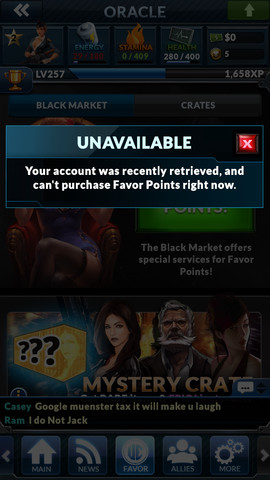
Comment